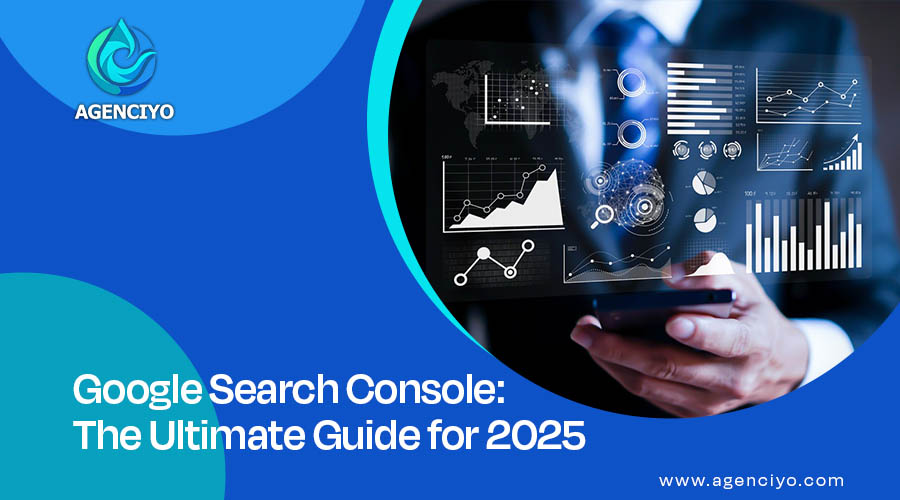Google Search Console (GSC) is a free tool from Google that helps website owners check their site’s performance in Google search results. It’s like a report card for your website, showing you what’s working and what needs fixing. At Agenciyo lets see Google Search Console best practices and have Google search console guide 2025.
With GSC, you can:
- See how many people visit your website from Google.
- Find out which pages are most popular.
- Fix problems that stop your website from showing up on Google.
- Make sure Google understands your website correctly.
GSC is a must-have tool if you have a website and want more people to find it!
How to use Google Search Console?
Before using GSC, you must set it up and verify that you own the website. Let’s see what are google search console issues. Also let’s know how to use google search console. There are two main ways to do this:
Domain Property Setup
This method collects data from all parts of your website, including different subdomains and web addresses. Let’s see Google Search Console best practices:
How to Set Up:
- Select the “Domain” option in GSC.
- Enter your website’s domain name (like example.com).
- Copy the TXT record given by Google.
- Paste the TXT record into your website’s DNS settings.
- Click “Verify” in GSC.
URL Prefix Setup
This method focuses only on specific parts of your website and offers different ways to verify ownership. For better URL Google Search Console tutorial are available for beginners.
Ways to Verify:
- Upload an HTML file to your website.
- Add an HTML tag to your website’s code.
- Use Google Analytics or Google Tag Manager.
Once your website is verified, you can start using all the fantastic features of GSC!
Key Features of Google Search Console
GSC has many tools to help improve your website. Google Search Console vs Google Analytics
are two different scenarios. Here are the most important ones:
Performance Reports
Performance reports show how well your website is doing in Google search results. You can see:
- How many people clicked on your website?
- What keywords did they search for?
- Where your visitors are coming from.
- Whether they use a phone or computer.
Index Coverage
This report helps you find out which pages on your website Google has indexed (added to its search results) and which ones have errors. Here are some google search console indexing issues.
Common Issues:
- Some pages might not be indexed because of technical problems.
- You can fix these issues by asking Google to index the pages again.
URL Inspection Tool
With URL inspection, you can see specific web pages. Some pages on Google are having problems, and the tool helps prevent issues that create errors when highlighting pages on Google.
How to Use Google Search Console for SEO
SEO (Search Engine Optimization) helps websites rank higher in search results. GSC has several tools to improve SEO:
Filtering Data
You can filter data in GSC. This would help you check the required pages. You can see whether these pages are performing or not. You can also track positions, impressions, and clicks. Additionally, it helps you see queries on these specific pages.
Comparing Months
Sometimes, you need a comparison to check your website performance. GSC offers this comparison so you can observe what improvements are happening on your web pages.
Fixing Keyword Cannibalization
Sometimes, multiple pages on your website compete for the same keyword, which can hurt your ranking. GSC helps you find and fix this issue.
Requesting Indexing
If you add a new page or update an old one, you can ask Google to index it immediately instead of waiting for Google to find it on its own.
Troubleshooting Errors
If Google finds errors on your website, GSC will show them to you so you can fix them. This helps your website perform better in search results.
Finding Unindexed Content
Some of your website pages may not appear on Google. GSC helps you find these pages and request indexing to ensure they appear in search results.
How Google Search Console Improves UX
UX means necessary user experience. Better UX follows better customer retention. This helps maintain visitors to your site for a long time. GCS also helps in making your website UX more appealing:
Page Experience Report
This is all about mobile friendliness, or how quickly your website loads. We all know that slow websites can make visitors tired. Such a website is not appealing and causes fewer visitors.
Mobile Usability Report
Since many people browse the web on their phones, Google checks if your website looks good and works well on mobile devices.
Common Mobile Issues:
- The text is too small to read.
- Buttons are too close together.
- The page doesn’t fit properly on small screens.
Reviewing and setting these issues can make your website more appealing.
Conclusion
With the above discussion, Google Search Console is a really helpful tool for website owners. They need to improve their ranking, fix errors, and improve user-friendliness. With a better experience of Google Search Console, owners can make their websites on top. Use the insights of the tool and work on it to improve performance.
If you want your website to rank higher in Google, get more visitors, and provide a better experience, Google Search Console is the perfect tool! Agenciyo is providing full google search console analytics, for more information contact now.